

The provided sample is a typical use case scenario which demonstrates how the WFNM framework can:
The sample is described below as follow:
The wfnm-sample.war file contains the sample in two different versions:
The home page of the sample (see this screenshot) allows to choose one of the above versions.
Both versions demonstrate the WFNM capabilities by navigating the following web site:

The sample web application is split up, using WFNM capabilities, info four webflows:
After choosing the version to run, is it possible to configure the framework (see this screenshot) using the following options:
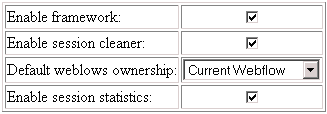
Is it possible to run the sample with or without the framework (in the latest case dynamic links are not available) and, if the framework is enabled, with or without the session cleaner subsystem and with or without the session size statistics.
Also, is it possible to configure the default ownership for webflows (see this section).
After configuring the WFNM framework, it is possible to enter into the WFNM managed part of the web application.
Static links button below can be used to forward navigate the web application.
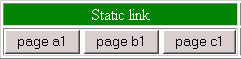
Every time that a static link button is pressed, a sample bean (net.sf.wfnm.sample.SampleBean) of one kilobyte size is placed into the http session for simulating the harvesting of information.
Dynamic links button below, available only if the WFNM framework has been previously enabled, can be used to backward navigate the web application.
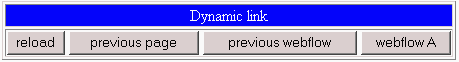
On each page is it possible to see the internal WFNM status by clicking the "status" link, for example:
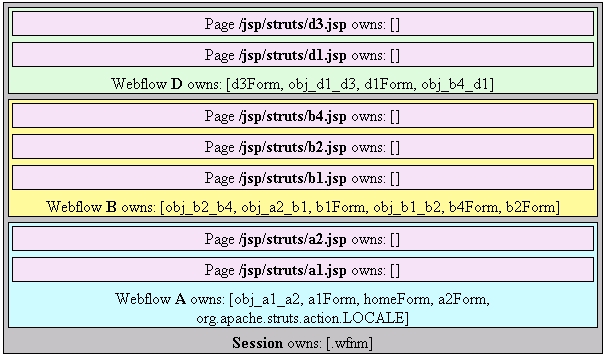
If statistics are enabled, a session statistic file called "wfnm-sample-stats.csv" is also created inside the java temporary directory defined by the "java.io.tmpdir" system property (%CATALINA_HOME%/temp for Tomcat 5).
The session statistic file contains information like:
| wfnm active | page url | session size |
|---|---|---|
| TRUE | /jsp/struts/a1.jsp | 1314 |
| TRUE | /jsp/struts/a2.jsp | 2676 |
| TRUE | /jsp/struts/b1.jsp | 4107 |
| TRUE | /jsp/struts/b2.jsp | 5469 |
| TRUE | /jsp/struts/b4.jsp | 6831 |
| TRUE | /jsp/struts/a2.jsp | 2676 |